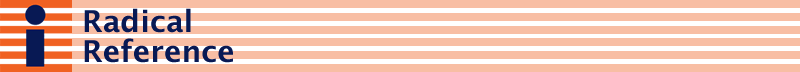WE ARE NO LONGER USING LIGHTNINGBUG.
The process starts when someone clicks the link on the Radical Reference site to submit a question using the form.
When the user submits their question, it goes into a waiting area and the user is sent an email asking them to click a link to verify that they actually did ask the question. (This makes sure that if there is the need to
contact them for more info, that the address they gave is fully valid).
After they click the link, the question is assigned to a librarian. Lightningbug assigns the question in a revolving manner, always starting with the person that commented on or answered a question the least recently.
When the system assigns a question to you, it sends you an email with a link to the detail of the question. You then have 24 hours to provide an answer or request more information before the system decides you are flaking out (judgmental system!) and "escalates" the question, notifying the entire pool of librarians that a question is in the general pool.
Questions are e-mailed to you with the header [RR Question]. Please make a filter for it so questions still make it to you even if some ignorant software reads them as spam.
Any librarian that adds a comment to the entry will get email notifications to all future actions on that question.
When reviewing a question, a librarian has a number of actions. The most important of which are "escalate," "post comment," "request more info from author," and "take responsibility for this question." Be very careful about using the "reject" option.
If you reject a question, it will be gone. It will not be referred to the group. The patron will be forever unserved.
Escalate is used if a question is assigned by the system to you, and you know it is not a question you will be able to answer.
Post comment is used when a librarian has some info or a comment for the question. Remember that commenting on a question will tell lightningbug to keep you notified about the status of that question.
Request more info from author is used when you want to send a message, question, or comment to the person that asked the question. The text filled into the form will be written to the database and added to the history of that item and then emailed off to the person that posted the comment. Their reply will also be added to the database and listed in the history of that item and emailed to those working on the question.
Take responsibility for this question is used after a question has been escalated to the entire group. You can claim this question, taking primary responsibility for it. The question is moved into your personal list and removed from the overall pool list. The deadline is reset. If you fail to answer the question before the next deadline it will be automatically re-escalated to the entire group.
After the librarian that has taken primary responsibility for a question feels it is answered, the content for now will have to be copied to the drupal create book page form.
Resolved questions can be viewed and continued.
The lightningbug process allows for all of you to keep track; help out and pick up when others are slacking; communicate back and forth with questioners without revealing your private email or name.
You can set your preferences to not send you any assignments or even tell it that you will be away until a set date. After that date it will automatically start assigning questions to you again.
It's is still a work in progress with active changes being made, so if it breaks at times don't worry.
Post questions or comments on the Rad Ref Lightningbug bulletin board. Note that there's an LB login button on the main rad ref page, left column.