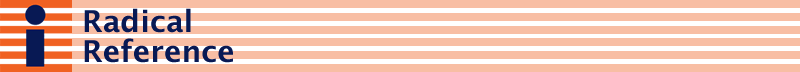WE ARE NO LONGER USING THE LIGHTNINGBUG SYSTEM.
First thing to keep in mind is that LB was built for a very different type of site (CounterConvention). The idea was for a protest-focused site where content was submitted and reviewed/vetted then posted as fast as possible to the website.
We will be using it differently, and where possible I have modified the code and messages to be more friendly to the process of answering reference questions as opposed to vetting postings to ride boards and such.
OVERVIEW
The process starts when someone clicks the link to submit a question, which presents them with a fill-in form. (Feel free to submit some questions to see what the user experience is like.)
After the user submits the question, it goes into a waiting area. Meanwhile, the user is sent an email asking them to click a link to verify their address. After the address is verified, the question is assigned to a librarian.
LB assigns questions in a revolving manner, always starting with the person that has been inactive for the most amount of time. This is to stimulate everyone into participating. When it's your turn, you will be sent an email with a link to LB and the question.
You then have 24 hours to provide an answer or request more information before the system decides you are flaking out and "escalates" the question, notifying the entire pool of librarians. Escalated questions stay in a general pool, accessible to anyone, unless you decide to claim the question (again).
ANSWERING QUESTIONS
When you login to LB, you will see a number of options. Click on "View assignments." This will show you the questions in the general pool and the question(s) you are assigned.
After clicking on the question you are assigned, you will see a field for entering information, and drop down menu with a number of "actions." Below you can find a description of these actions, listed in order of their relative importance.
CHOOSE AN ACTION
(To take an "action," simply select from the drop-down list, fill in your comments, and click "submit." Many of these actions refer to the "post author." The post author is the user or questioner.)
Escalate is used if a question is assigned by the system to you and you know it is not a question you will be able to answer. You do not have to fill in a message before taking this action.
Request more info from author is used when you want to send a message or question or comment to the person that asked the question. Use this option if you need to conduct a reference interview. The text filled into the form will be written to the database and added to the history of that item and then emailed off to the person that posted the comment. The questioner's reply will also be added to the database and listed in the history of that item and emailed to those working or commenting on the question.
Post a comment (do not send to post author) is (as the name suggests) used when a librarian has comments to add. These comments are for other librarians working on the question, and can be URLs of source info, full or partial answers to questions, or comments about anything that you want tagged to the question. Also remember that commenting on a question is how you tell lightningbug to keep you notified about the status of that question, so you might even be posting very simple comments, just to be added to the mailing list for that question.
Send a comment to post author, is for communicating further with the questioner.
Ask for help (retain ownership): Ask for help from the pool of librarians but retain responsibility for posting the answer.
Finalize (send comments to post author) is used when you are finished answering the question. This action will place the question in a pool of answered questions where vetting it further will be impossible. You will still have access, however, to the entire history of the question.
Reject (send comments to post author) should only be used if it is impossible to answer the question or give a referral. This action erases the question from the database, so use sparingly if at all.
Discard (do not send comments to post author) will erase the question from the database. It will not appear in the answered question list. Use sparingly if at all.
Claim as my own (notify post author) and Claim as my own (do not notify post author) can only be used if a question has been escalated to the entire group. This allows you to claim the question and take primary responsiblity for it. If you choose this option, the question is moved into your personal list and removed from the overall pool list. The deadline is then reset, but if you fail to answer the question before the deadline it will be automatically re-escalated to the entire group.
AFTER FINALIZING A QUESTION
After the librarian has finalized the question, it is placed in a pool of answered question. To see the question, click (somewhat confusingly) on "library guidelines." Under "There are 3 test boards," click on "Radical Reference Questions." This is where you should go to copy the content of the question and the answer to the website.
To post the question and answer to the website, read the instructions here.
LB allows you to keep track of reference questions; to help out and pick up when others are slacking; and to communicate back and forth with questioners without revealing your private email or name.
Also, you have control over when the system sends you assignments. To set vacation preferences or remove yourself from the pool, click on "your librarian lighningbug profile." From the drop down list, you may choose to receive assignments, to not receive assignments, or to begin receiving them on a certain date (so you don't need to remember to come back later).
All that make sense?
Have fun!
It's is still a work in progress with active changes being made, so if it breaks at times don't worry. Feel free to make suggestions for changes in interface, etc.
--Matthew, Jenna, and Eric contributed.