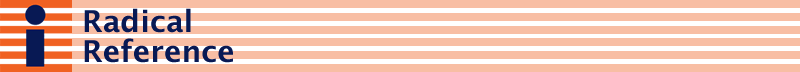On the web, a good place to try first is search.usa.gov, with searches such as: "disaster assistance" "local government" accounting "case studies". You might try adding words such as: history, "past experience", etc. Note that search.usa.gov includes STATE as well as federal web sites, reports, etc., so this will get different results than Google search for: "disaster assistance" "local government" accounting "case studies" site:gov. In Google, you can also add site:edu, site:ac.uk, site:edu.au, etc. to get unpublished reports from universities, colleges, etc.
If you are near a public university, you can almost always get onsite access to commercial databases such as Academic Search Premier, JSTOR, Dissertations & Theses Fulltext (Proquest)., and these have much more powerful search features including proximity search, limiting to title or abstract searches, and even subject heading searches (though JSTOR's fairly crude search has no subject indexing, and very few abstracts). Academic Search and other Ebsco databases default to search of author, title, journal title, abstract and subject headings. The search engine may be set to default to phrases, or it may default to "space means AND" - both words must be in the page or document, but don't need to be anywhere near each other. I find it's usually safe to use AND: "disaster assistance" and "local government" and accounting and "case studies", for example. But in just the default title, abstract, subject... search, it's easy to use too many words and get zero hits. You can leave out a phrase or 2, or "select a field" TX-All text, and replace the AND with proximity operators - n5 means up to 5 words apart, n20 means up to 20 words, etc. Bear in mind that this includes VERTICAL distance as well - 5 words apart can mean 2 or 3 sentences if the words are above or below each other.