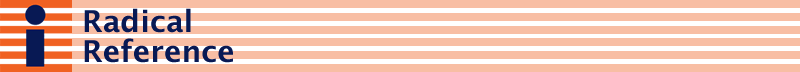In usa.gov, the search: "free gis data" gets 50 hits, free GIS downloads (no double quotes) gets 99, "downloading gis" gets 37, etc. Usa.gov is tricky – using truncation seems not to work consistently. Download* gis gets 100, but sometimes the asterisk causes zero hits. Compare usa.gov with Web searches using site:gov. Google gets 343 hits for "free gis" download* site:gov , and 4 hits for "free gis" "environmental justice" site:gov. To get data from colleges and universities, try searches like: "free gis" "environmental justice" site:edu (23 hits). Although usa.gov includes a lot of state government sites, it is good to try searching for each state. For example, gis "environmental justice" site:mn.us gets about 62 pages, plus some duplicates. In www.state.mn.us the search, +"environmental justice" +gis gets 123 hits in the past 2 years alone. The phrase "free gis data" in www.state.mn.us "advanced search" gets 13 hits. Better yet, in the left hand index column of www.state.mn.us "Natural Resources" page, they have a link to interactive maps and GeoGateway
Browsing through the Minnesota site for GIS data, I find the Minnesota Geographic Data Clearinghouse. Browsing in the Washington State pages for departments or agencies related to environment, I find a GIS download site. In www.newmexico.gov the search: "gis data" gets 205 hits, including ones that leads you to the New Mexico Geographic Advisory Committee.
But finding sources of all of this GIS information will be only part of the problem. You will no doubt have to search for sites that explain how to download and import the data as needed, into software that lets you use it. For example, one of the sites found in usa.gov, Mineral Resources Online Spatial Data downloads 6 separate files when you click on the Washington State link. These require .shp software to be used.
FWS_R1_NWR_ApBnd.dbf 29kb
FWS_R1_NWR_ApBnd.prj 1kb
FWS_R1_NWR_ApBnd.shp 1960kb
FWS_R1_NWR_ApBnd.shp.xml 15kb
FWS_R1_NWR_ApBnd.shx 1kb
FWS_R1_NWR_ApBnd.txt 13kb
If you need assistance or training in GIS, it is well worth checking public libraries in your area. For example, Zip 33317 (Broward Co. FL) is near a very large library system. Use Publiclibraries.com or Libweb to get to the specific one nearest you. In the Broward County Library site, the search gis gets 81 hits, but training classes don’t seem to be among them. Quite possibly this training would require going to an academic site, for courses such as the ones at Broward Community College.